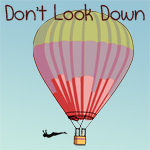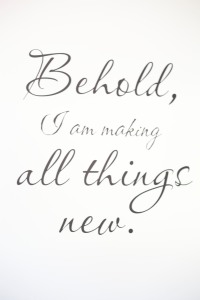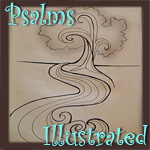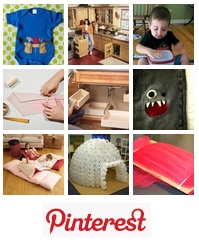How to Add a Gadget above the header
It’s taken me a while to crack the new Blogger template designer CSS. I’m no expert at this but I’m pretty good at winging things.
In my old Minima template I had to add a bunch of code to get a gadget up there.
Apparently there is an easier way.
Here’s how you do it:
Log into Blogger. Choose Design for the blog you want to edit, then Edit HTML.
Find the code below:
<b:section class=’header’ id=’header’ maxwidgets=’1‘ showaddelement=’no‘>
Change 1 to 2 (or more if you more widgets in the header area)
Change no to yes
Find this code also, it should be just below the other code:
<b:widget id=’Header1′ locked=’true‘ title=YOUR BLOG TITLE (Header)’ type=’Header’/></b:section>
Change true to false (this allows you to move the header around within the widgets)
Got any helpful tidbits? Share them in the comments below.
-
MomRoad
-
Marie
Music
Networked Blogs